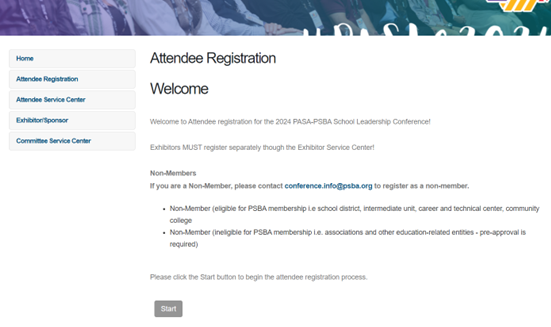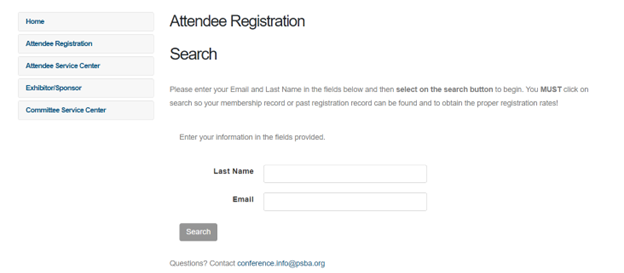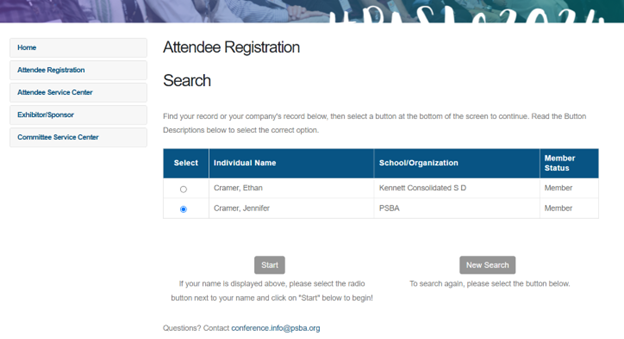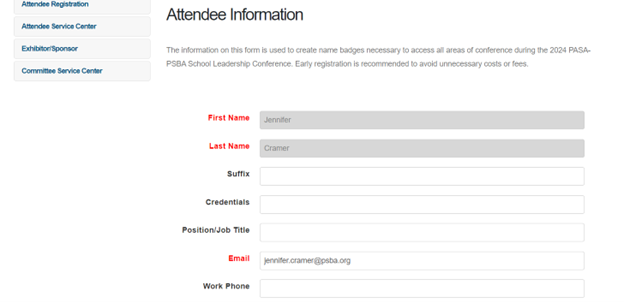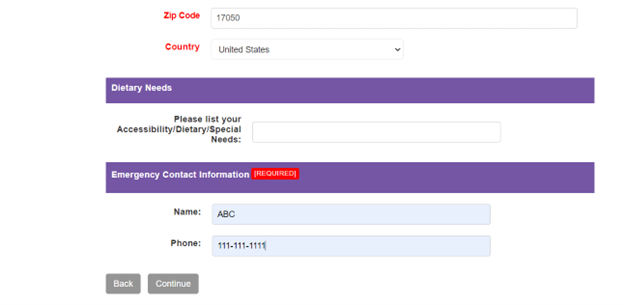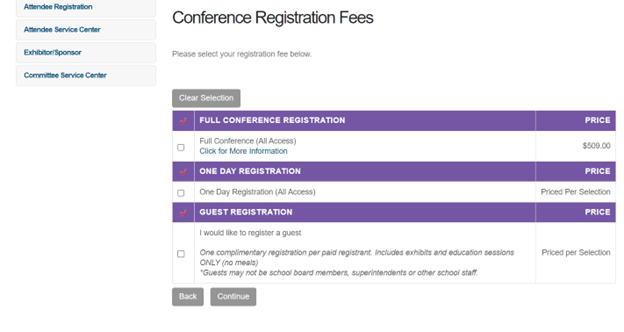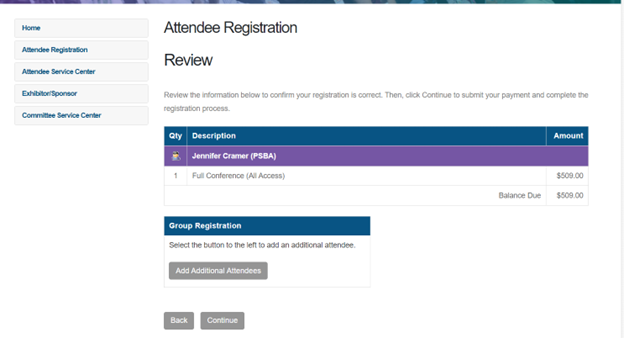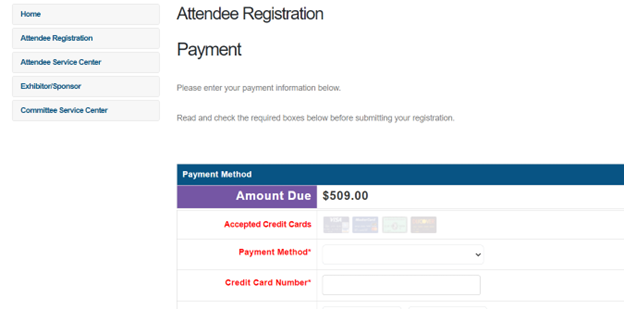Attendee Registration Search:
Search by partial or full last name or email address and click “search”. You must click on search. Hitting the enter key will not work.
Select the name of the person you wish to register and click on “start”. If the name you need is not listed, please email conference.info@psba.org to report the issue.
Conference Registration Fees:
Click the registration option you prefer and then click “continue”
Review the registration information and if you wish to register an additional person, click the grey box “add additional attendees” and follow the same steps above. When you are done adding registrations, click “continue”.
Payment:
Select the preferred payment method – credit card, check, or invoice and enter any additional information needed.
Click on the red box to confirm the email address is correct and then click “complete registration”.
You will then receive a confirmation email that includes a password. Please check your spam folder for your confirmation email.
If at any time you wish to edit a registration, please visit the attendee service center at https://s2.goeshow.com/psba/slc/2024/registration_update.cfm and log in with your email and the password provided in the confirmation email.
If you have any questions, please email conference.info@psba.org and a staff member will assist you.